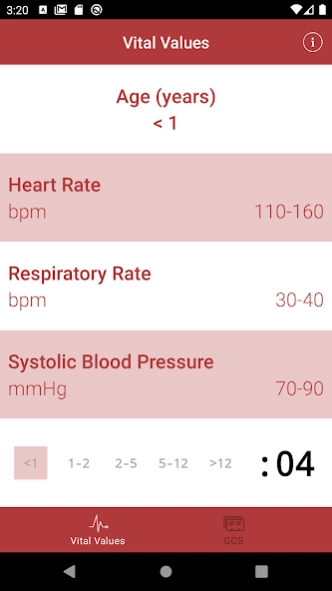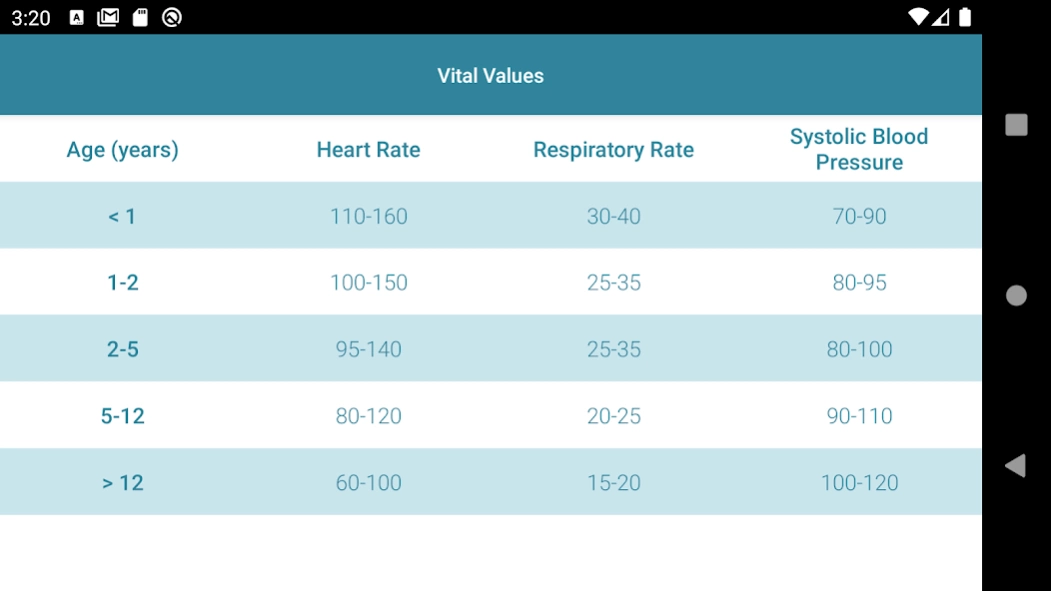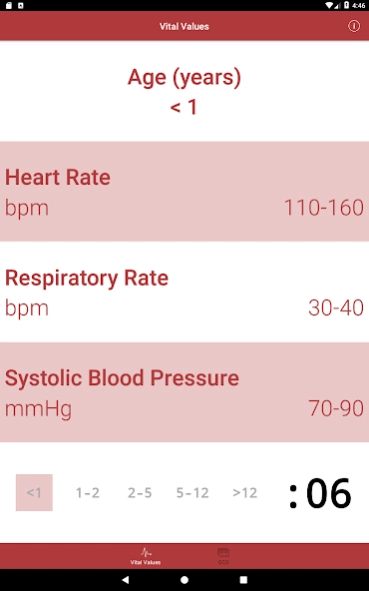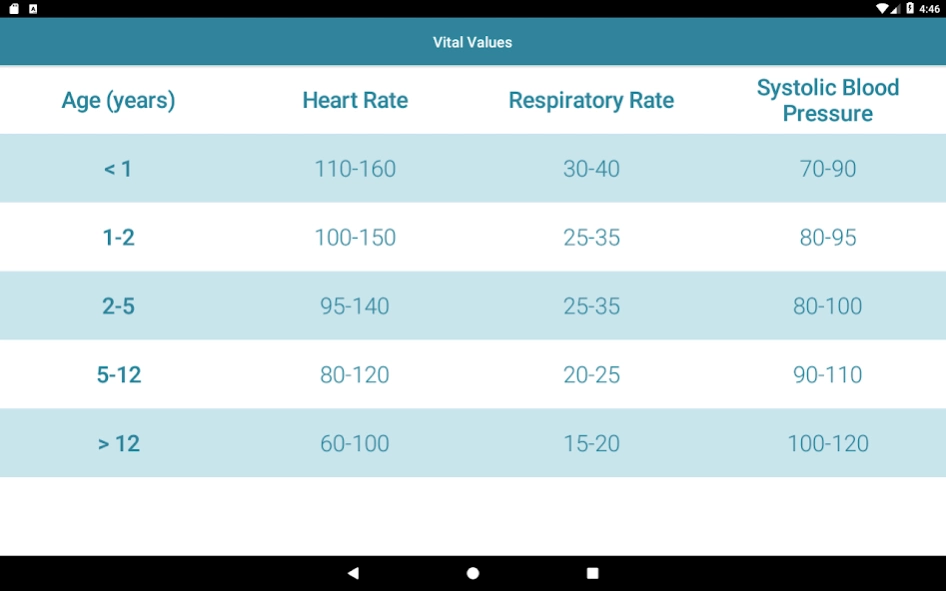Vital Values 3.1.4
Paid Version
Publisher Description
Vital Values - A quick and simple reference to normal paediatric physiological ranges
Paediatric Vital Values is a simple, quick reference to the normal physiological range of heart rate, respiratory rate, blood pressure... and now GCS, in children of various ages.
In portrait mode, the app displays the physiological reference range for a particular age group. Quickly cycle through different age ranges with a swipe of the finger or go straight to the age range required with a simple click. A handy timer is displayed to aid in the measurement at the bedside. Rotate the device to landscape mode and all physiological ranges are displayed in an easy to read table.
Paediatric GCS (Glasgow Coma Scale) flash cards are also displayed on the GCS tab for quick reference. Swipe left and right to switch between Pre-Verbal and Verbal responses.
This app supports auto resume so the information is available as quickly as pulling a card out of your pocket.
About Vital Values
Vital Values is a paid app for Android published in the Health & Nutrition list of apps, part of Home & Hobby.
The company that develops Vital Values is Speak to the Geek. The latest version released by its developer is 3.1.4.
To install Vital Values on your Android device, just click the green Continue To App button above to start the installation process. The app is listed on our website since 2023-08-28 and was downloaded 5 times. We have already checked if the download link is safe, however for your own protection we recommend that you scan the downloaded app with your antivirus. Your antivirus may detect the Vital Values as malware as malware if the download link to uk.co.shingler.vitalvalues is broken.
How to install Vital Values on your Android device:
- Click on the Continue To App button on our website. This will redirect you to Google Play.
- Once the Vital Values is shown in the Google Play listing of your Android device, you can start its download and installation. Tap on the Install button located below the search bar and to the right of the app icon.
- A pop-up window with the permissions required by Vital Values will be shown. Click on Accept to continue the process.
- Vital Values will be downloaded onto your device, displaying a progress. Once the download completes, the installation will start and you'll get a notification after the installation is finished.